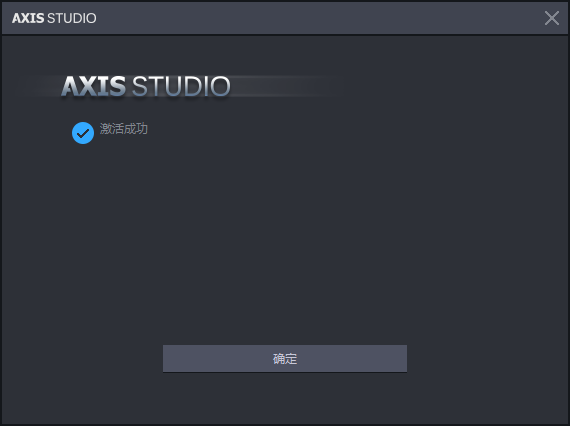1. 概览
1.1 版本列表
| 名称 | 版本 |
|---|---|
| Windows(Microsoft) | Microsoft Windows 10 |
| Axis Studio(Noitom) | Axis_Studio_x64_2_3 |
1.2 安装
运行安装包,根据提示进行安装。推荐在默认路径下安装。
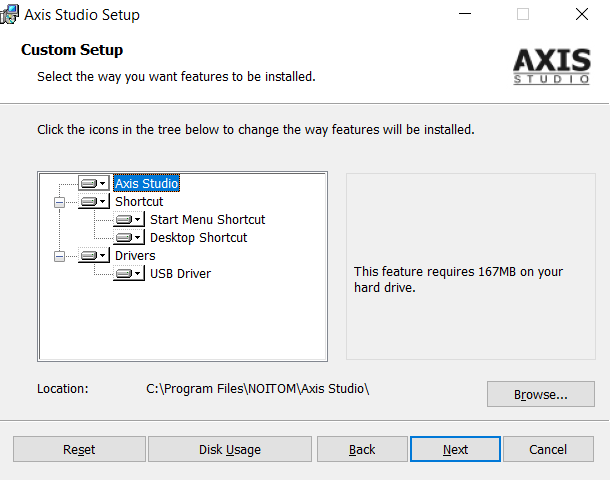
1.3 激活
插入Wibu 电子狗。
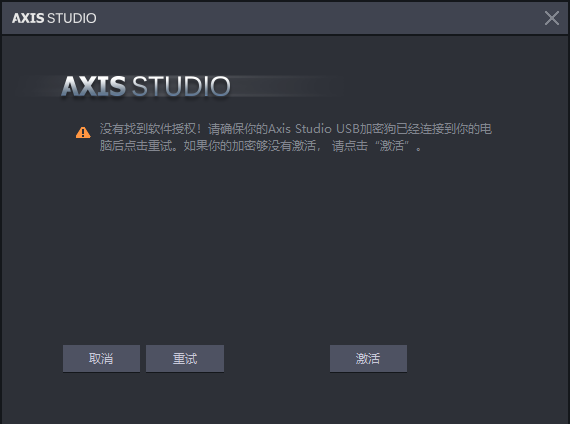
点击激活,输入激活码,点击下一步。
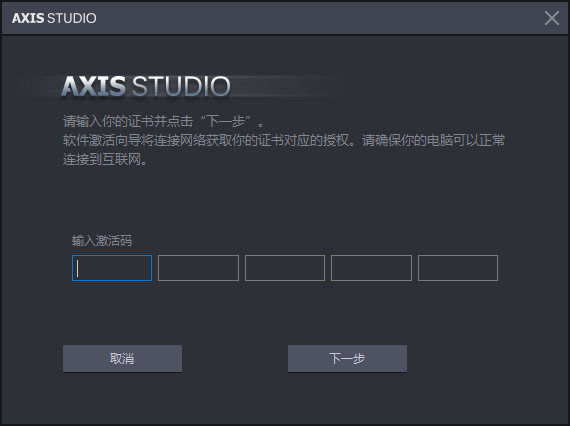
如果您的电脑插入了多个电子狗,则需要选择一个您想要激活的电子狗。
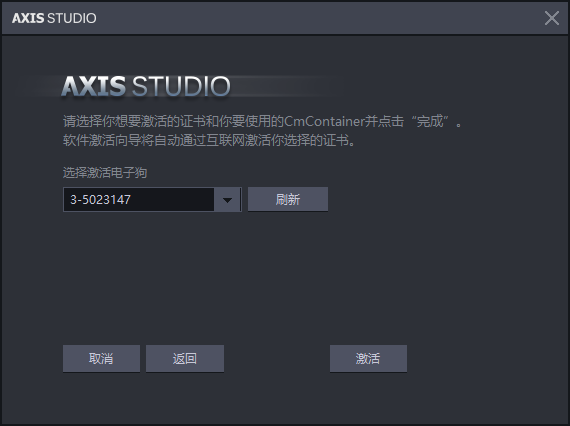
选择好之后,点击激活。
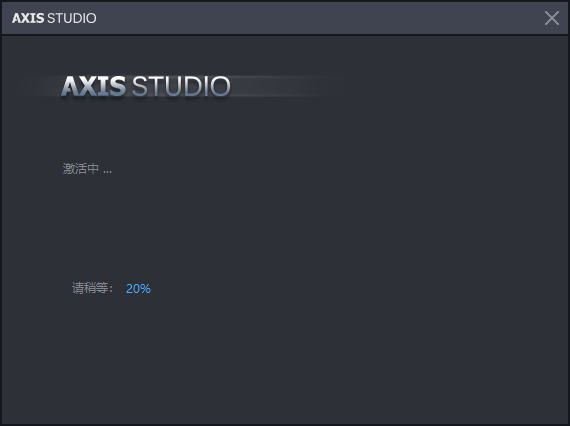
看到激活成功,选择确定,自动进入软件。
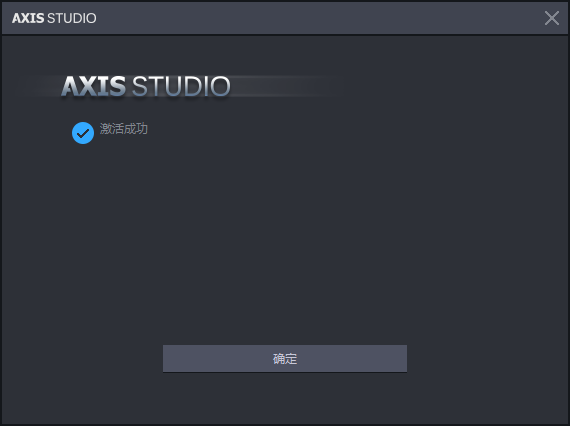
| 名称 | 版本 |
|---|---|
| Windows(Microsoft) | Microsoft Windows 10 |
| Axis Studio(Noitom) | Axis_Studio_x64_2_3 |
运行安装包,根据提示进行安装。推荐在默认路径下安装。
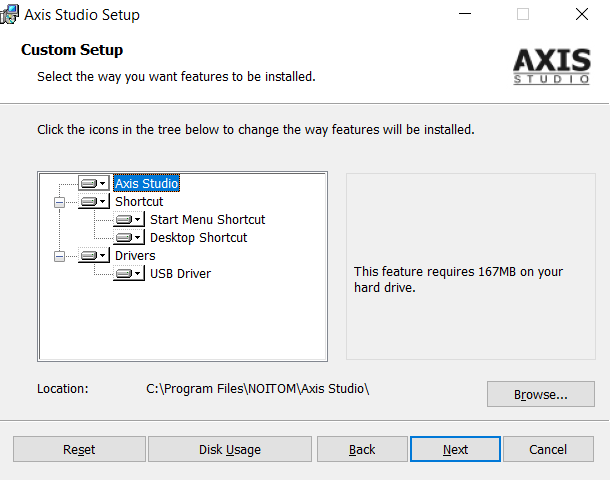
插入Wibu 电子狗。
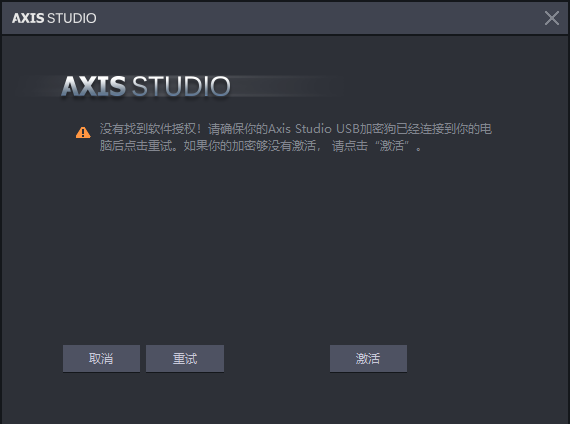
点击激活,输入激活码,点击下一步。
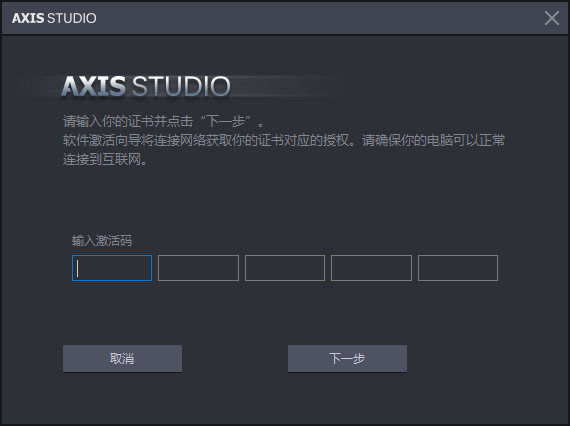
如果您的电脑插入了多个电子狗,则需要选择一个您想要激活的电子狗。
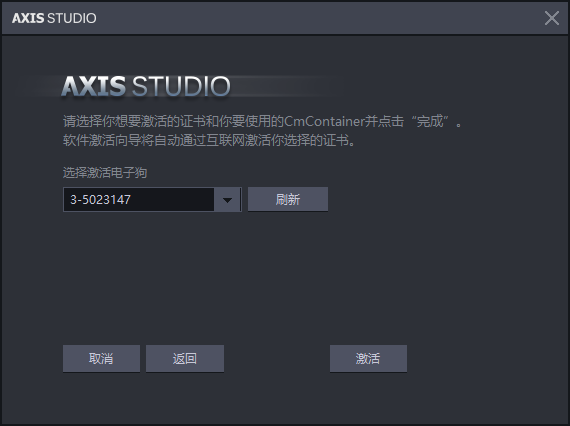
选择好之后,点击激活。
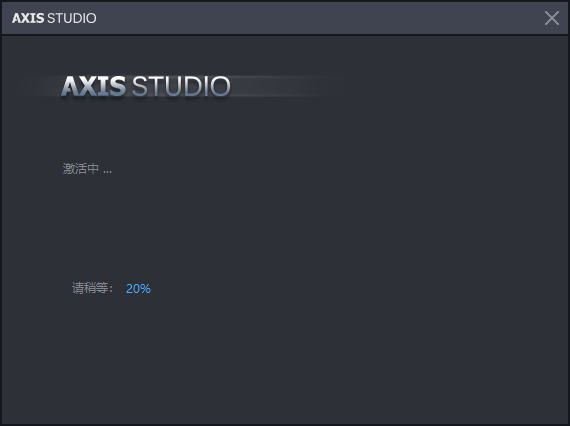
看到激活成功,选择确定,自动进入软件。